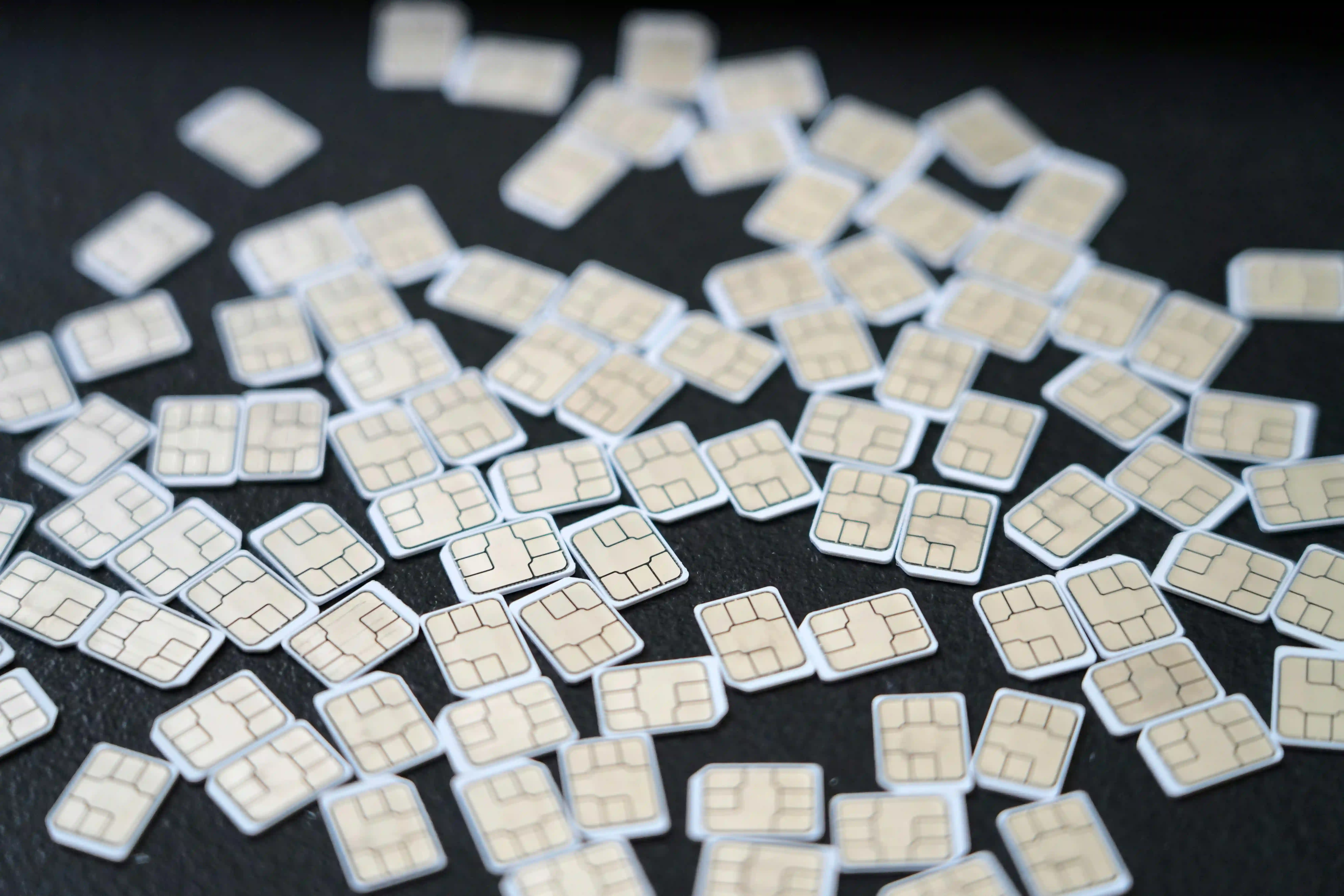eSIM Tips
How to Dial International on iPhone
Discover how to make an international call with our guide. Learn how to dial international on iPhone with our step-by-step guide and discover a cost-effective solution for global calling.
Making international calls on your iPhone can be a daunting task, especially when you're concerned about high costs and complicated dialing procedures. In this guide, we'll walk you through the process of dialing international numbers on your iPhone and introduce you to a cost-effective solution for staying connected globally.

How to Dial International on iPhone
Here are the steps:
Open the Phone app on your iPhone.
Tap on the Keypad tab.
Long press/hold the number 0 (zero) on the keypad until you get the + (plus) sign.
Enter the country code of the destination you're calling.
Type in the local phone number you're trying to reach.
Press the call button to initiate the international call.
You can also read our guide on how to turn on international roaming on iPhone. Remember that international calls made through your regular carrier can be expensive, even if you have data roaming turned off. It's essential to check with your provider about international calling rates and plans before making calls abroad.
Country Codes for International Calling
When making international calls, country codes are your passport to global connectivity. These unique numerical prefixes, assigned by the International Telecommunication Union (ITU), help route your call to the correct country. To use them, you'll typically dial your country's exit code (like 011 for the US), followed by the destination's country code, and then the local number. It's a simple system that opens up a world of communication possibilities. To help you stay connected on your travels or reach out to international contacts, here's a list of country codes for major destinations around the globe:
United States: +1
United Kingdom: +44
Canada: +1
Australia: +61
Germany: +49
France: +33
Japan: +81
China: +86
India: +91
Brazil: +55
Mexico: +52
Spain: +34
Italy: +39
South Korea: +82
Russia: +7
Turkiye: +90
Roamless: A Game-Changer for International Calling
Roamless offers a convenient and cost-effective solution for international calling through its mobile app. The app features an embedded call function that allows users to make calls to over 200 destinations worldwide at competitive rates.
Here's how Roamless makes international calling more accessible and affordable:
Roamless's in-app calling feature works on a pay-as-you-go model, with rates starting from as low as $0.01 per minute.
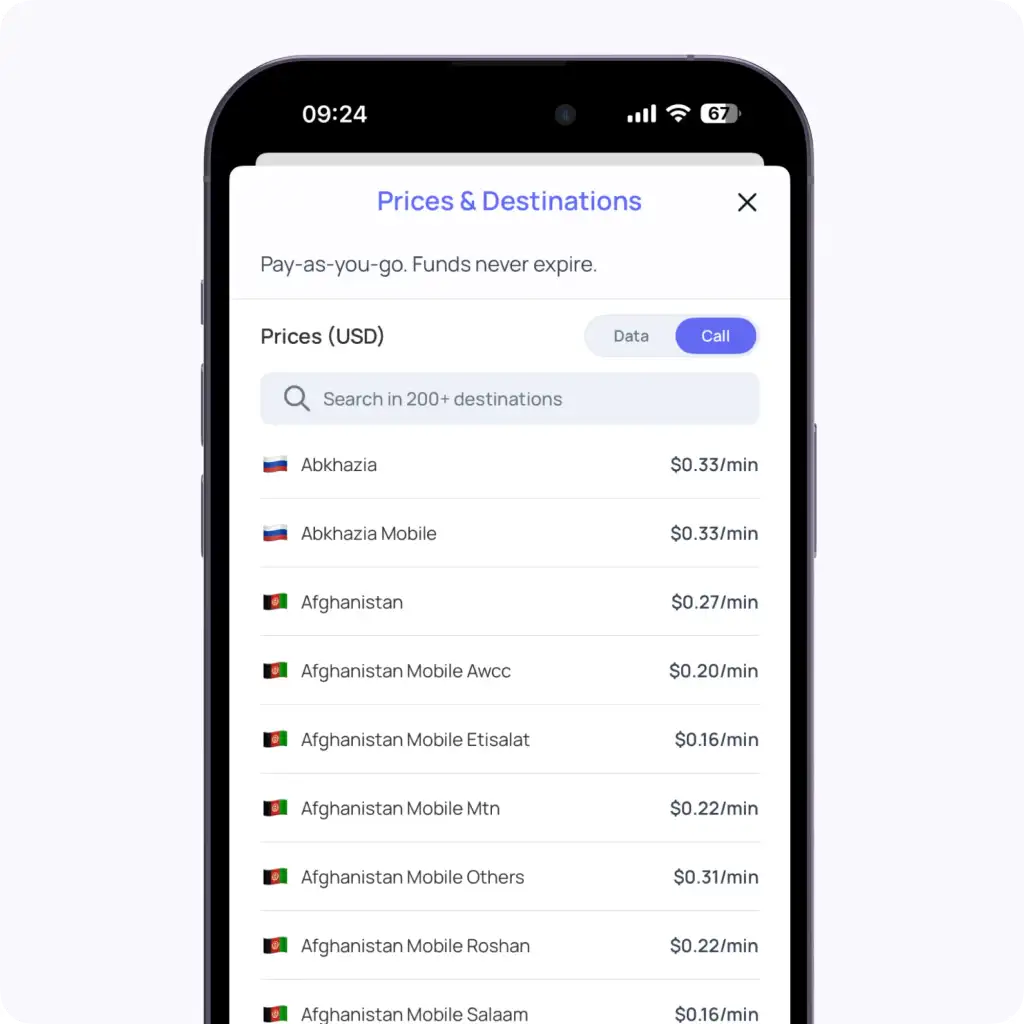
Users can simply:
open the Roamless app,
navigate to the Calls tab,
and dial the desired international number.
The app integrates with your contacts, making it easy to call saved numbers (just remember to include the country code). What's more, Roamless's calling feature works with any internet connection – whether you're using Wi-Fi, your regular SIM card, or the Roamless eSIM. This flexibility means you can make cheap international calls even when you're not traveling, making it an excellent option for staying in touch with friends, family, or business contacts abroad.
Making international calls on your iPhone doesn't have to be a hassle or a drain on your wallet. While the traditional method of dialing exit codes and country codes works, it often comes with hefty price tags and potential confusion. That's where modern solutions like Roamless come into play, offering a seamless way to stay connected across borders.
Similar readings
Roamless eSIM works in 0 destinations
Roamless eSIM works in 0 destinations
Fast mobile data. No speed limits. Hotspot-enabled. Multiple operators.
FEATURED ROAMLESS TRAVEL DESTINATIONS
Making international calls on your iPhone can be a daunting task, especially when you're concerned about high costs and complicated dialing procedures. In this guide, we'll walk you through the process of dialing international numbers on your iPhone and introduce you to a cost-effective solution for staying connected globally.

How to Dial International on iPhone
Here are the steps:
Open the Phone app on your iPhone.
Tap on the Keypad tab.
Long press/hold the number 0 (zero) on the keypad until you get the + (plus) sign.
Enter the country code of the destination you're calling.
Type in the local phone number you're trying to reach.
Press the call button to initiate the international call.
You can also read our guide on how to turn on international roaming on iPhone. Remember that international calls made through your regular carrier can be expensive, even if you have data roaming turned off. It's essential to check with your provider about international calling rates and plans before making calls abroad.
Country Codes for International Calling
When making international calls, country codes are your passport to global connectivity. These unique numerical prefixes, assigned by the International Telecommunication Union (ITU), help route your call to the correct country. To use them, you'll typically dial your country's exit code (like 011 for the US), followed by the destination's country code, and then the local number. It's a simple system that opens up a world of communication possibilities. To help you stay connected on your travels or reach out to international contacts, here's a list of country codes for major destinations around the globe:
United States: +1
United Kingdom: +44
Canada: +1
Australia: +61
Germany: +49
France: +33
Japan: +81
China: +86
India: +91
Brazil: +55
Mexico: +52
Spain: +34
Italy: +39
South Korea: +82
Russia: +7
Turkiye: +90
Roamless: A Game-Changer for International Calling
Roamless offers a convenient and cost-effective solution for international calling through its mobile app. The app features an embedded call function that allows users to make calls to over 200 destinations worldwide at competitive rates.
Here's how Roamless makes international calling more accessible and affordable:
Roamless's in-app calling feature works on a pay-as-you-go model, with rates starting from as low as $0.01 per minute.
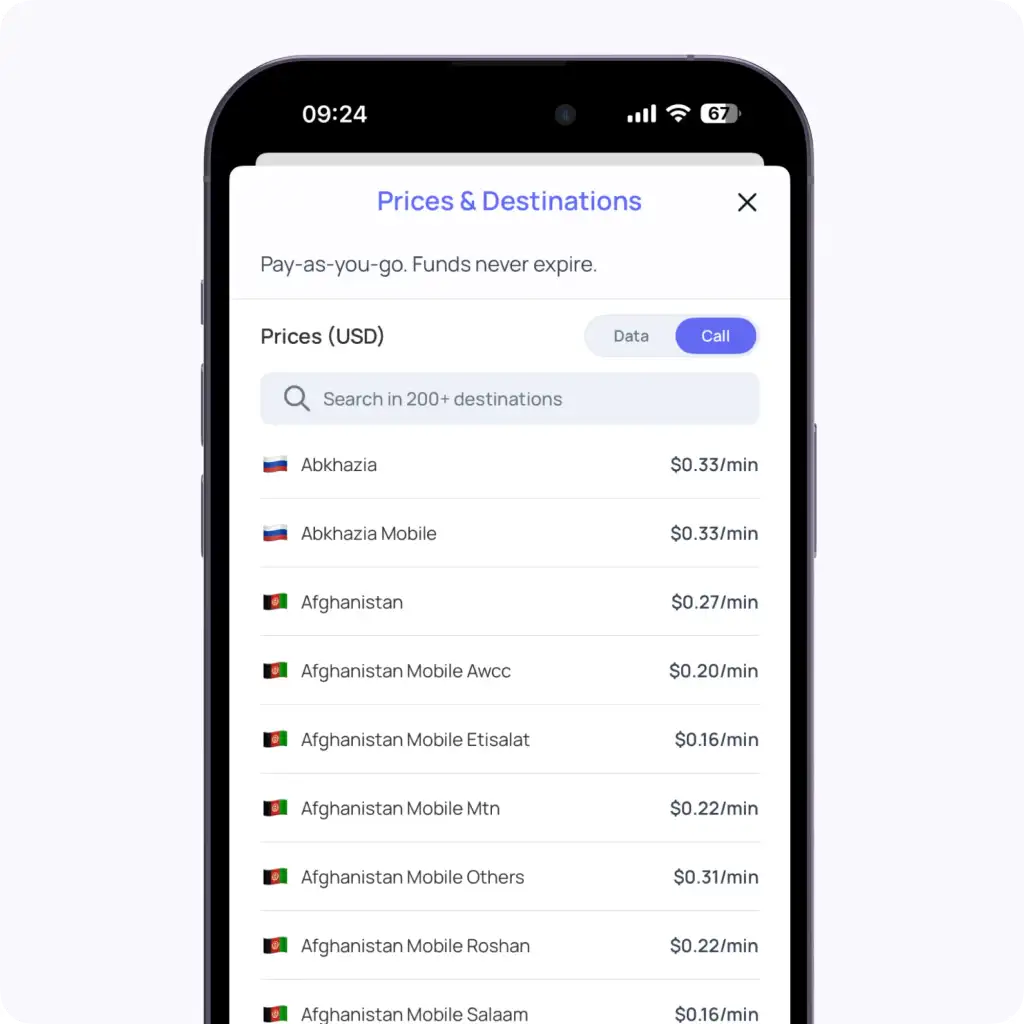
Users can simply:
open the Roamless app,
navigate to the Calls tab,
and dial the desired international number.
The app integrates with your contacts, making it easy to call saved numbers (just remember to include the country code). What's more, Roamless's calling feature works with any internet connection – whether you're using Wi-Fi, your regular SIM card, or the Roamless eSIM. This flexibility means you can make cheap international calls even when you're not traveling, making it an excellent option for staying in touch with friends, family, or business contacts abroad.
Making international calls on your iPhone doesn't have to be a hassle or a drain on your wallet. While the traditional method of dialing exit codes and country codes works, it often comes with hefty price tags and potential confusion. That's where modern solutions like Roamless come into play, offering a seamless way to stay connected across borders.
Making international calls on your iPhone can be a daunting task, especially when you're concerned about high costs and complicated dialing procedures. In this guide, we'll walk you through the process of dialing international numbers on your iPhone and introduce you to a cost-effective solution for staying connected globally.

How to Dial International on iPhone
Here are the steps:
Open the Phone app on your iPhone.
Tap on the Keypad tab.
Long press/hold the number 0 (zero) on the keypad until you get the + (plus) sign.
Enter the country code of the destination you're calling.
Type in the local phone number you're trying to reach.
Press the call button to initiate the international call.
You can also read our guide on how to turn on international roaming on iPhone. Remember that international calls made through your regular carrier can be expensive, even if you have data roaming turned off. It's essential to check with your provider about international calling rates and plans before making calls abroad.
Country Codes for International Calling
When making international calls, country codes are your passport to global connectivity. These unique numerical prefixes, assigned by the International Telecommunication Union (ITU), help route your call to the correct country. To use them, you'll typically dial your country's exit code (like 011 for the US), followed by the destination's country code, and then the local number. It's a simple system that opens up a world of communication possibilities. To help you stay connected on your travels or reach out to international contacts, here's a list of country codes for major destinations around the globe:
United States: +1
United Kingdom: +44
Canada: +1
Australia: +61
Germany: +49
France: +33
Japan: +81
China: +86
India: +91
Brazil: +55
Mexico: +52
Spain: +34
Italy: +39
South Korea: +82
Russia: +7
Turkiye: +90
Roamless: A Game-Changer for International Calling
Roamless offers a convenient and cost-effective solution for international calling through its mobile app. The app features an embedded call function that allows users to make calls to over 200 destinations worldwide at competitive rates.
Here's how Roamless makes international calling more accessible and affordable:
Roamless's in-app calling feature works on a pay-as-you-go model, with rates starting from as low as $0.01 per minute.
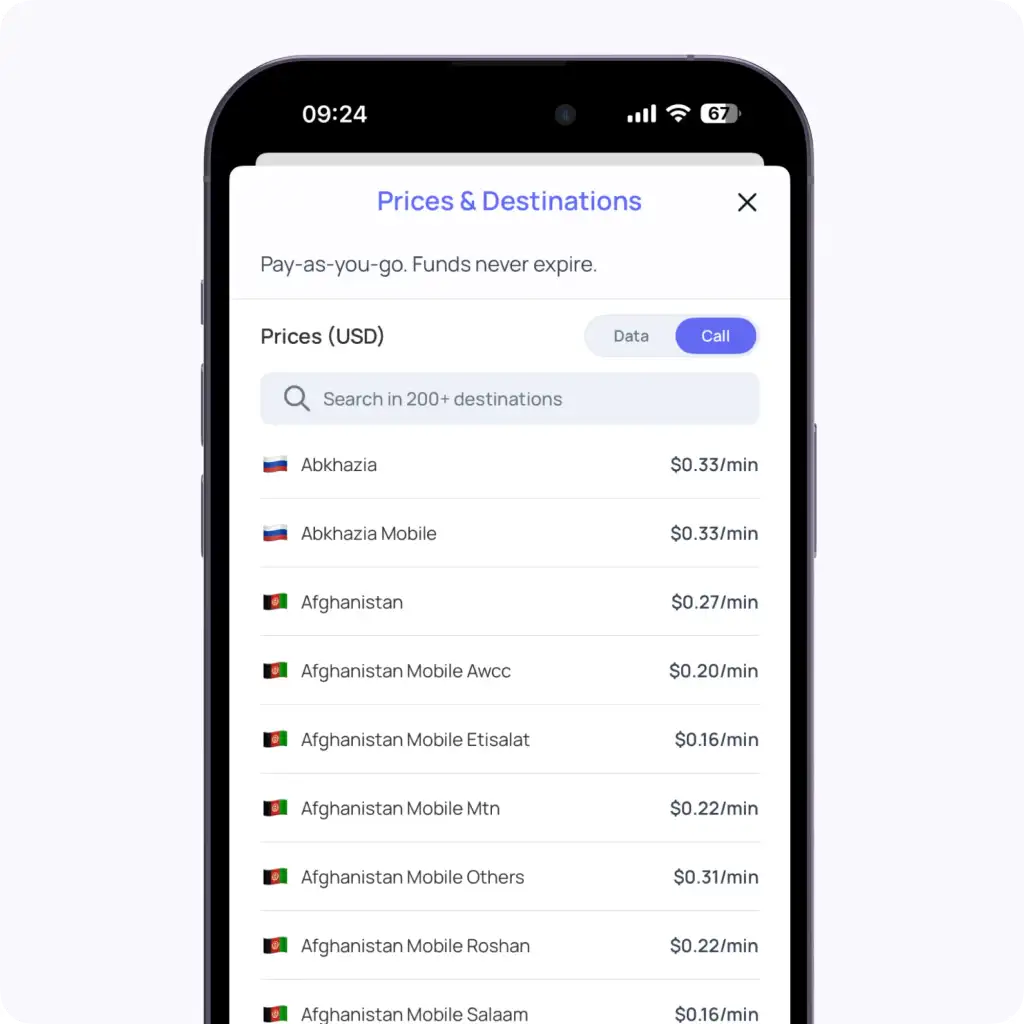
Users can simply:
open the Roamless app,
navigate to the Calls tab,
and dial the desired international number.
The app integrates with your contacts, making it easy to call saved numbers (just remember to include the country code). What's more, Roamless's calling feature works with any internet connection – whether you're using Wi-Fi, your regular SIM card, or the Roamless eSIM. This flexibility means you can make cheap international calls even when you're not traveling, making it an excellent option for staying in touch with friends, family, or business contacts abroad.
Making international calls on your iPhone doesn't have to be a hassle or a drain on your wallet. While the traditional method of dialing exit codes and country codes works, it often comes with hefty price tags and potential confusion. That's where modern solutions like Roamless come into play, offering a seamless way to stay connected across borders.
Making international calls on your iPhone can be a daunting task, especially when you're concerned about high costs and complicated dialing procedures. In this guide, we'll walk you through the process of dialing international numbers on your iPhone and introduce you to a cost-effective solution for staying connected globally.

How to Dial International on iPhone
Here are the steps:
Open the Phone app on your iPhone.
Tap on the Keypad tab.
Long press/hold the number 0 (zero) on the keypad until you get the + (plus) sign.
Enter the country code of the destination you're calling.
Type in the local phone number you're trying to reach.
Press the call button to initiate the international call.
You can also read our guide on how to turn on international roaming on iPhone. Remember that international calls made through your regular carrier can be expensive, even if you have data roaming turned off. It's essential to check with your provider about international calling rates and plans before making calls abroad.
Country Codes for International Calling
When making international calls, country codes are your passport to global connectivity. These unique numerical prefixes, assigned by the International Telecommunication Union (ITU), help route your call to the correct country. To use them, you'll typically dial your country's exit code (like 011 for the US), followed by the destination's country code, and then the local number. It's a simple system that opens up a world of communication possibilities. To help you stay connected on your travels or reach out to international contacts, here's a list of country codes for major destinations around the globe:
United States: +1
United Kingdom: +44
Canada: +1
Australia: +61
Germany: +49
France: +33
Japan: +81
China: +86
India: +91
Brazil: +55
Mexico: +52
Spain: +34
Italy: +39
South Korea: +82
Russia: +7
Turkiye: +90
Roamless: A Game-Changer for International Calling
Roamless offers a convenient and cost-effective solution for international calling through its mobile app. The app features an embedded call function that allows users to make calls to over 200 destinations worldwide at competitive rates.
Here's how Roamless makes international calling more accessible and affordable:
Roamless's in-app calling feature works on a pay-as-you-go model, with rates starting from as low as $0.01 per minute.
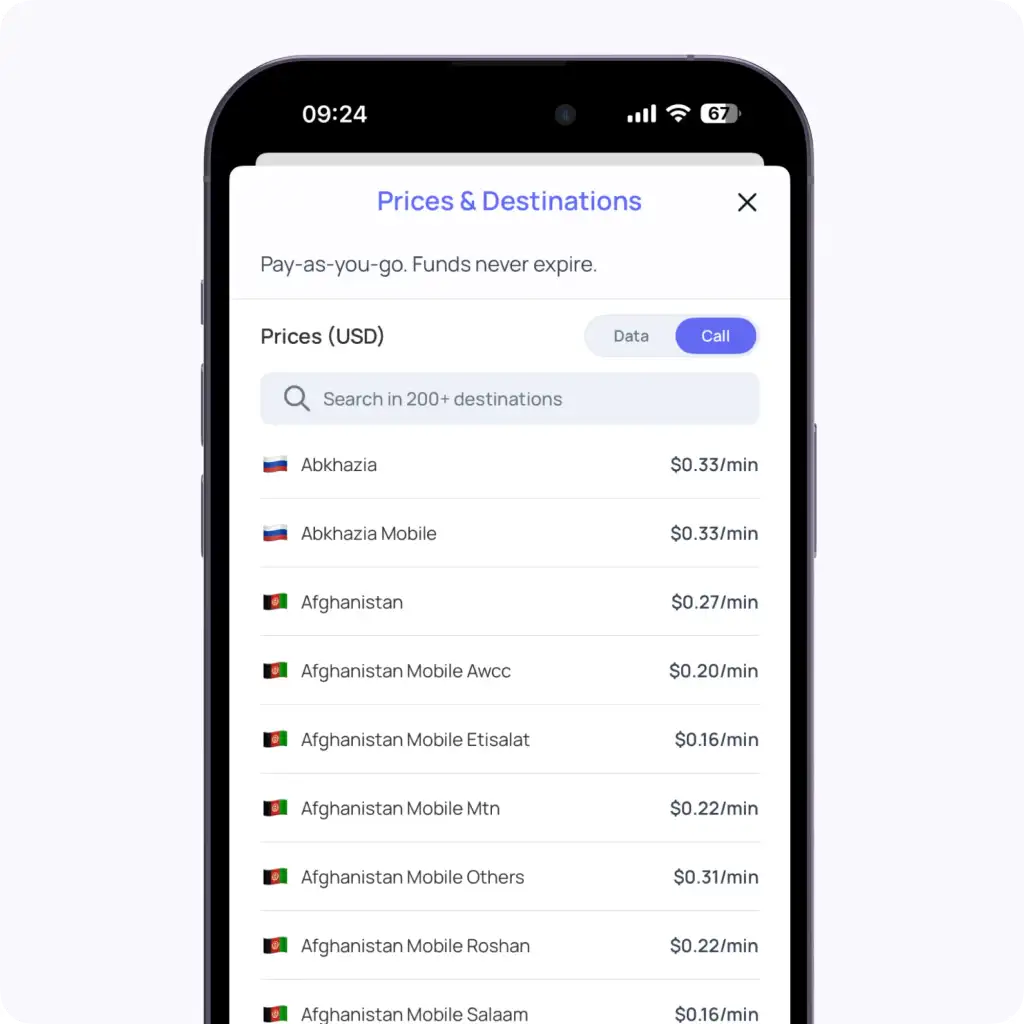
Users can simply:
open the Roamless app,
navigate to the Calls tab,
and dial the desired international number.
The app integrates with your contacts, making it easy to call saved numbers (just remember to include the country code). What's more, Roamless's calling feature works with any internet connection – whether you're using Wi-Fi, your regular SIM card, or the Roamless eSIM. This flexibility means you can make cheap international calls even when you're not traveling, making it an excellent option for staying in touch with friends, family, or business contacts abroad.
Making international calls on your iPhone doesn't have to be a hassle or a drain on your wallet. While the traditional method of dialing exit codes and country codes works, it often comes with hefty price tags and potential confusion. That's where modern solutions like Roamless come into play, offering a seamless way to stay connected across borders.
Making international calls on your iPhone can be a daunting task, especially when you're concerned about high costs and complicated dialing procedures. In this guide, we'll walk you through the process of dialing international numbers on your iPhone and introduce you to a cost-effective solution for staying connected globally.

How to Dial International on iPhone
Here are the steps:
Open the Phone app on your iPhone.
Tap on the Keypad tab.
Long press/hold the number 0 (zero) on the keypad until you get the + (plus) sign.
Enter the country code of the destination you're calling.
Type in the local phone number you're trying to reach.
Press the call button to initiate the international call.
You can also read our guide on how to turn on international roaming on iPhone. Remember that international calls made through your regular carrier can be expensive, even if you have data roaming turned off. It's essential to check with your provider about international calling rates and plans before making calls abroad.
Country Codes for International Calling
When making international calls, country codes are your passport to global connectivity. These unique numerical prefixes, assigned by the International Telecommunication Union (ITU), help route your call to the correct country. To use them, you'll typically dial your country's exit code (like 011 for the US), followed by the destination's country code, and then the local number. It's a simple system that opens up a world of communication possibilities. To help you stay connected on your travels or reach out to international contacts, here's a list of country codes for major destinations around the globe:
United States: +1
United Kingdom: +44
Canada: +1
Australia: +61
Germany: +49
France: +33
Japan: +81
China: +86
India: +91
Brazil: +55
Mexico: +52
Spain: +34
Italy: +39
South Korea: +82
Russia: +7
Turkiye: +90
Roamless: A Game-Changer for International Calling
Roamless offers a convenient and cost-effective solution for international calling through its mobile app. The app features an embedded call function that allows users to make calls to over 200 destinations worldwide at competitive rates.
Here's how Roamless makes international calling more accessible and affordable:
Roamless's in-app calling feature works on a pay-as-you-go model, with rates starting from as low as $0.01 per minute.
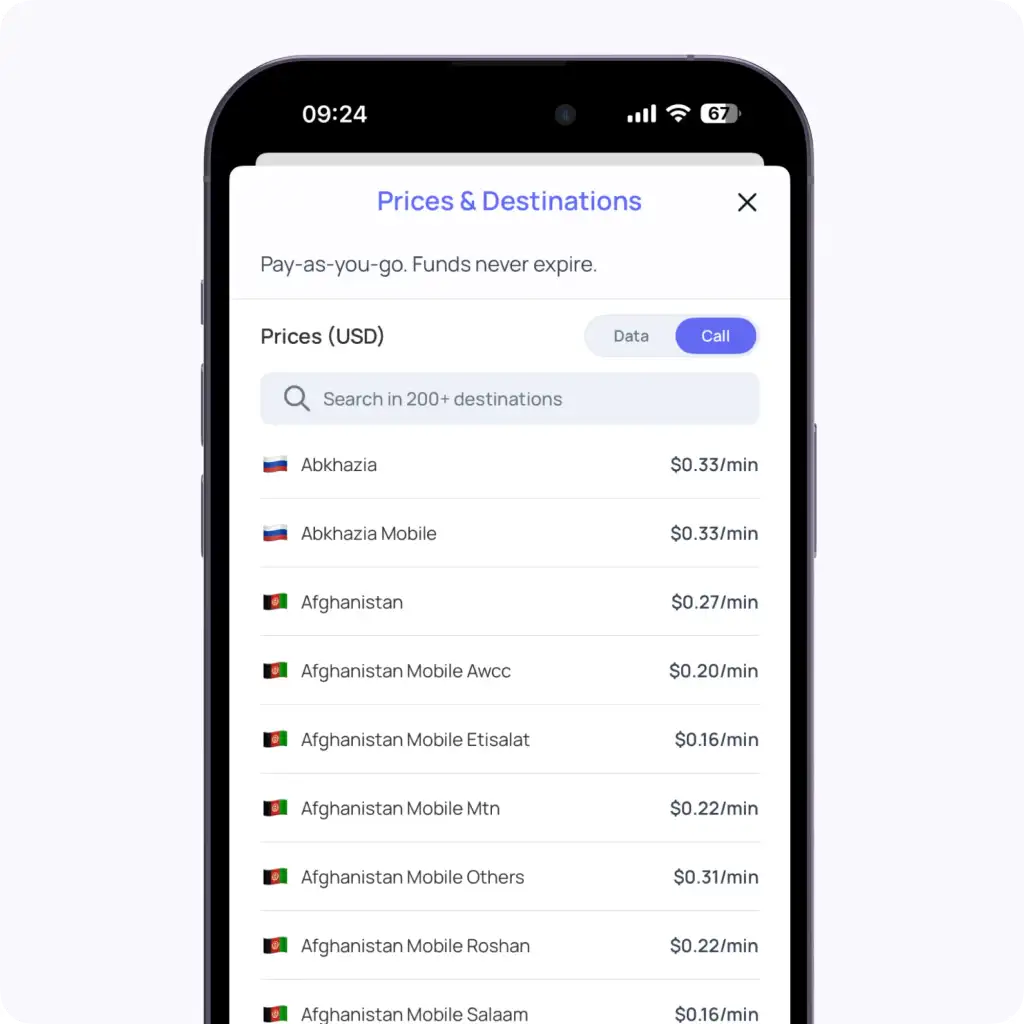
Users can simply:
open the Roamless app,
navigate to the Calls tab,
and dial the desired international number.
The app integrates with your contacts, making it easy to call saved numbers (just remember to include the country code). What's more, Roamless's calling feature works with any internet connection – whether you're using Wi-Fi, your regular SIM card, or the Roamless eSIM. This flexibility means you can make cheap international calls even when you're not traveling, making it an excellent option for staying in touch with friends, family, or business contacts abroad.
Making international calls on your iPhone doesn't have to be a hassle or a drain on your wallet. While the traditional method of dialing exit codes and country codes works, it often comes with hefty price tags and potential confusion. That's where modern solutions like Roamless come into play, offering a seamless way to stay connected across borders.
eSIM Tips
How to Dial International on iPhone
Discover how to make an international call with our guide. Learn how to dial international on iPhone with our step-by-step guide and discover a cost-effective solution for global calling.
Discover how to make an international call with our guide. Learn how to dial international on iPhone with our step-by-step guide and discover a cost-effective solution for global calling.